Promote the Eastern Eyre Visitor Guide
Below you’ll find promotional images which you can add to your website or social media page to give your visitors a quick and easy way to access the Eastern Eyre Visitor Guide.
Go to
How Do I Add a Link on My Website?
- Right-click any image below and choose Save As / Save Image
- Upload the saved image file to your website
- Add a link to the image on your website using the following web address:
https://yourvisitorguide.com.au/eastern-eyre
Download All Images
All the below images can be downloaded in a single zip file via the button below.
Download Individual Images
Recommended for use on: websites, social media pages
1200px wide (landscape)
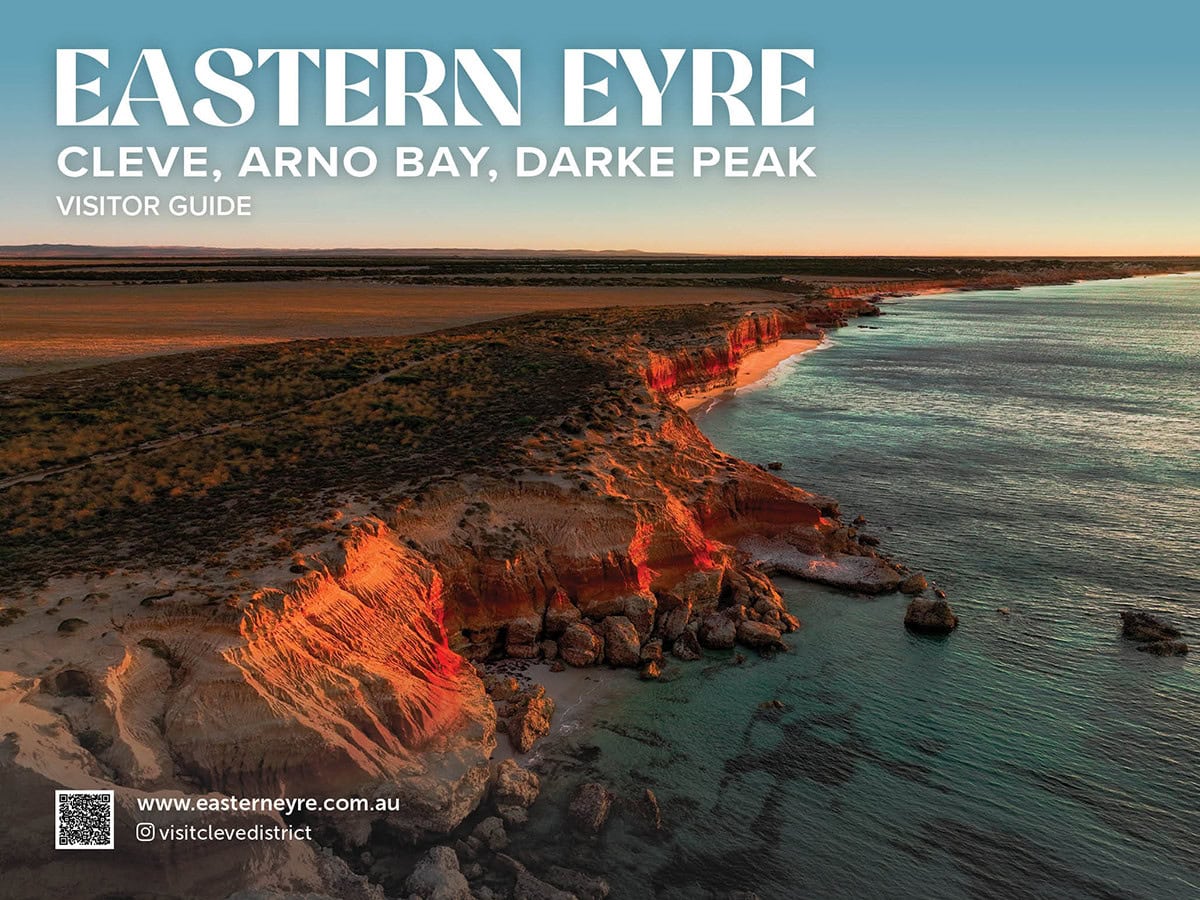
800px wide (landscape)
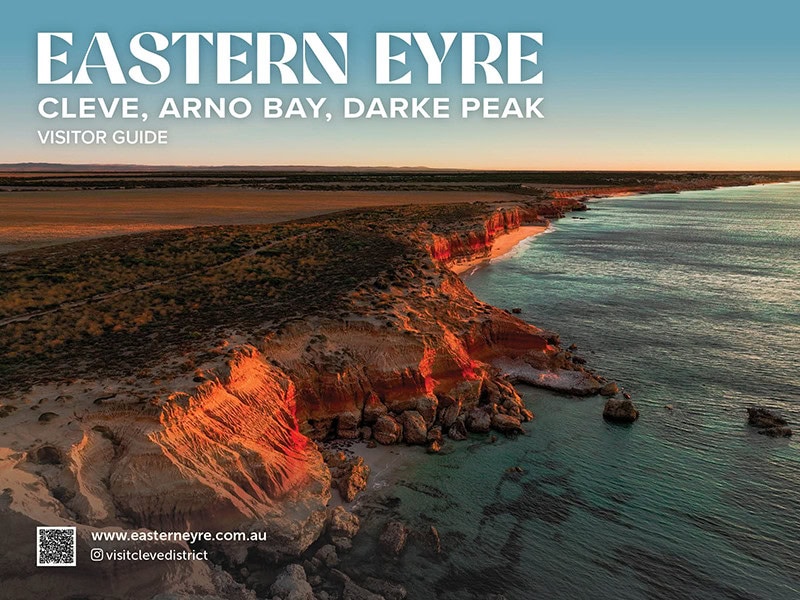
600px wide (landscape)
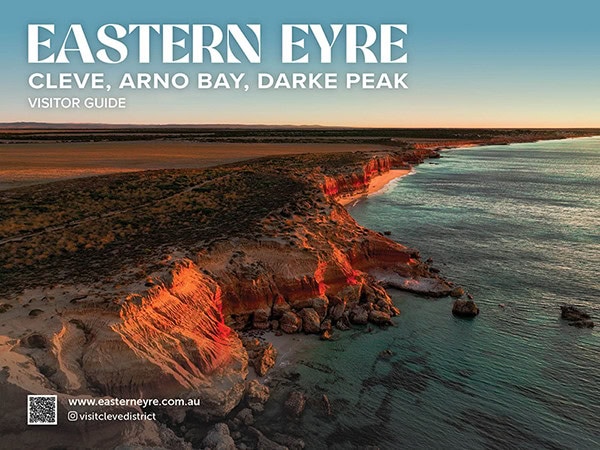
600px wide (portrait)

500px wide (portrait)
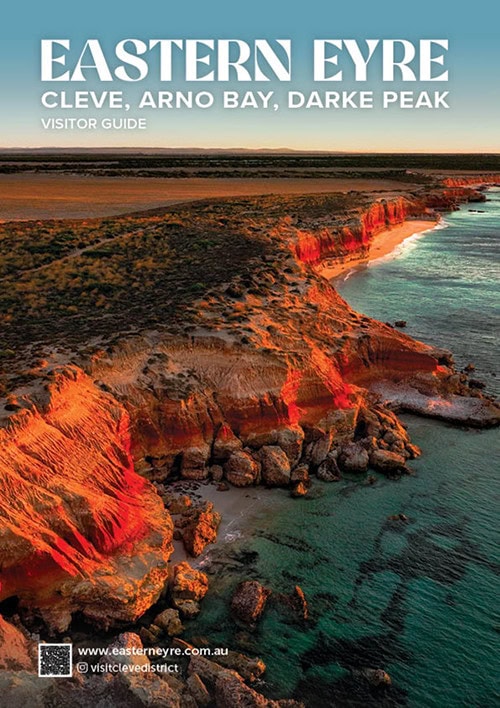
300px wide (portrait)

Need Assistance?
Do the terms "URLs", "images" and "QR codes" give you a headache? You’re not alone - we understand completely.
If you would like us to take care of the installation for an affordable fee, please send WOOF Media a support request using the form below.

